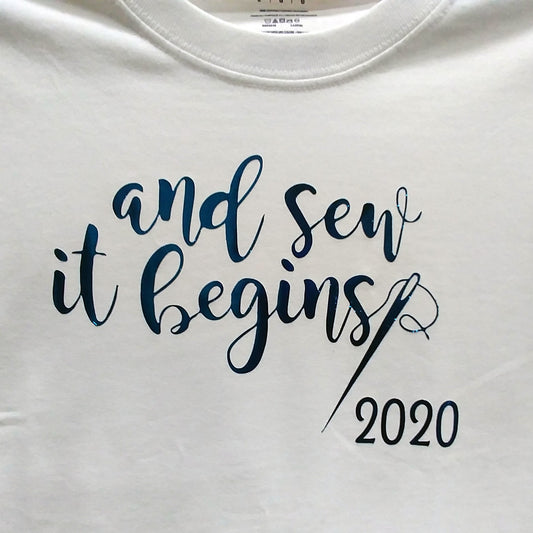A new Brother software upgrade will provide precise alignment tools through use of the Snowman™ and the Innov-eye™ Camera System on some models of Brother machines. When the software upgrade is added to the machine, the included Camera Pattern Alignment program will add new capabilities to make design alignment even easier.
- The software upgrade is a part of the single upgrade that is available for the PR 1000/PR1000e. The 4″ × 11″ Border Hoopoop may be purchased separately.
- The Quattro/Quattro2 Premium Pack 3 includes the 4″ × 11″ hoop, designs, and the software program.
The secret to having continuous designs line up accurately has always been in getting the fabric hooped correctly. The new camera pattern alignment program lets the camera work with 2 snowmen and the software does the work of making each design match up properly. Designs can match at 9 connection points and the points can be adjusted by sliding for a completely new look.
How does this magic work?
- Select this icon on the screen of the machine:
- A new screen will open. Select the point on the grid where the next design needs to attach:
- Stitch the first design.
- When finished, the machine screen will guide you through placing the 2 snowman markers where they need to be. It will scan the snowman locations. Remove the fabric from the hoop (DO NOT REMOVE the SNOWMEN) and rehoop the fabric for the next design segment.
- Select the point on the grid where the next design will attach to the previous design. The machine will scan the snowmen.
- Choose the new design (it doesn’t have to be the same as the one used first). The software will align the new design to the previous one.
- Stitch the design (if you are planning to add additional designs, select the icon again prior to completing the stitching of this design. Select where the next design will line up to the design you're about to stitch. This will let the software know you are planning to add to the design).
The Continuous Border Hoop is not just for borders! If you like easy hooping then this is the hoop for you.
If you have ever struggled getting the hoop together nice and tight; or if you enjoy working with specialty fabrics such as leather, velvet, some silks etc; then you owe it to yourself to swing by your nearest Quality Sewing Store and take a close look at the amazing Continuous Border Hoop from Brother.
The hoop is a clamp hoop. Lay the fabric in place on the soft non-marking base, and press one side latch. Then it is an easy task to make certain the fabric is lined up as desired, just check the alignment lines on each side of the hoop and press the other side latch to secure the fabric. The top side of the hoop has a rubber grip that will hold the fabric securely and will not leave any marks or “hoop burn.”
Brother Quattro Software Upgrade Premium Pack III including the Continuous Border Hoop
Happy Stitching!
Carol