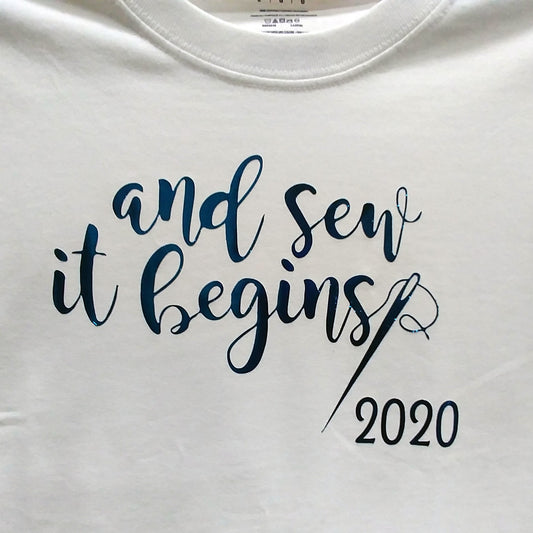Creating beautiful embroidered greeting cards couldn’t be easier with the new 5D Card Shop. The templates perfectly place all sides of your card flawlessly. If you have created cards before and wanted to do them in one hooping but got confused on which way each side should be set, upside down, right side up…5D Card shop has that all figured out for you.
Start with selecting from one of 41 themes. From Anniversary to Wedding, there is a theme for every occasion. Decide which layout you prefer, folding, double or single sided.
Select the template you wish to use. Each theme has a number of templates from which to select.
Select the size of the card, your hoop, and if you want it all to be stitched at one time, or each side individually. Selecting the 360mm x 350mm hoop and Single Embroidery would place all four sides of your card in one embroidery, aligning and flipping each side properly for folding. (See example of embroidery at the end of this article.) If you do not
have a 360mm x 350mm hoop, then you would select Multiple embroideries to stitch each side of your card separately.
That’s it! But wait…
What if you want a different design other than the one that is provided? Or, you want to remove a detail? Or, you want to add more detail? That is not a problem. Save your card and QuickLink to 5D Embroidery Extra or 5D Stitch Editor. Open the card into the work area and make any changes you want and save it.
What would the design look like in the hoop? Perfect!
With 5D Card Shop you will create delightful greeting cards, postcards, invitations, announcements and certificates that will be treasured by all who received them.
Stop by Quality Sewing and get a demo on the new 5D Card Shop and see how easy it is for yourself!
Enjoy your sewing adventures!
Lana L Jones
Educational Consultant