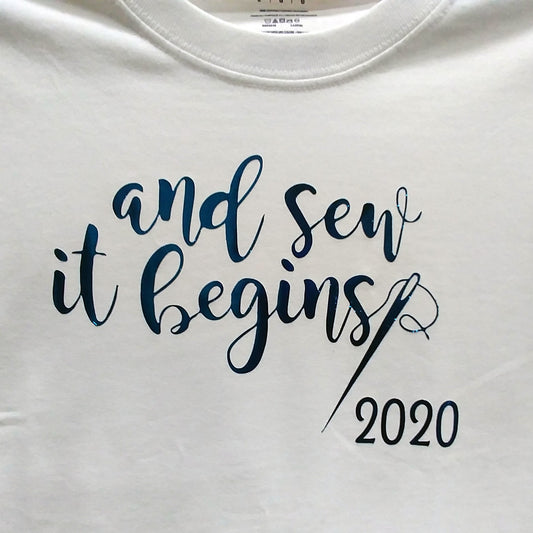At last! We've reached the final stage - stitching out the design. For me, this is the most nerve wracking part of the process. After all the work put into setting up a design, it's exciting and often a bit scary when it comes time to actually stitch out the design.
Thankfully, there are some options for stitching out the design. If you are hesitant about your ability to do multiple hoopings of a design, you can always stitch the design onto a polyester (or similar synthetic) organza and then applique the embroidery onto the garment. Cut carefully around your embroidery motifs, and give a final touch up to eliminate and stray 'hairs' or similar with a hot knife (it melts any little frayed edges around the design - just be careful not to melt or burn your embroidery threads). You can then applique the embroidery design onto the garment or object being embellished. This is a good choice for very dense designs or embroidery for difficult fabrics, such as velvet. It's also a great way to be able to decide your placement after stitch out, rather than before.
In the case of my jeans, I decided to go ahead and stitch directly onto the jeans themselves. I opened the inseam (it was not a flat-felled seam which made it easier) prior to embroidery. Now it was time to choose my stabilizer. I've had good results with Floriani Wet 'n' Stick for these types of projects, so that is what I chose to hoop. When I stitched these jeans, I did put another layer of stabilizer - cutaway - under the bottom part of the design. I accidentally omitted this layer (oops!) when stitching the upper, but luckily I found that my results were just as acceptable. But if I were stitching out a denser design I would want the support of another layer under the whole design.
So I dampened my Wet 'n' Stick stabilizer and placed my jeans leg. I used Precise Positioning to make sure that the bottom of my design was where I wanted it to align with my pant leg hem. I also checked (using Precise Positioning) to make sure that the strong vertical elements in my design ran parallel to my leg seam. When I was satisfied that my design was aligned correctly, I stitched out the first hoop of my design.
Now the more delicate step in the process: aligning the two designs. Thankfully, Design Aligner can and will (if options are selected - see previous posting) provide alignment stitches which help this process a great deal. In the photo you can see the alignment stitches (they make an 'L' shape) at the corner of the design. I use these reference marks as well as connecting points on the embroidery (the rose stems and other areas that flow from one hoop of the design into the other) to ensure my designs stitch out accurately. Many embroiderers use templates instead or in addition to this - whatever works best for you is the best technique! Before adhering my second hooping to the stabilizer, I use Precise Positioning to find the corresponding alignment stitches for the new section of embroidery. I make sure that my hoop is positioned with my needle at the 'intersection' (as shown above) and then sink the needle into my jeans at the intersection of the alignment stitches on the previous stitching as shown. Leaving the needle sunk into the fabric as a pivot point, I then adhere my project into the hooped stabilizer. I do my best to align it as straight as possible; any small adjustments to correct rotation can easily be done using Precise Positioning.
I cannot stress the importance of using Precise Positioning enough. It is a great tool! It is designed to ensure that your design is aligned perfectly. It will be your best friend when embroidering; it just takes a bit of practice. I highly recommend taking a class if you have not learned this tool yet. I use the magnification on the Precise Positioning screen to check any and all areas of the design to make sure that the needle is going to land where I want it to land. PpscreenYou can increase the magnification to over 1000% so that you can literally see every stitch. In this photo you can see the Precise Positioning screen. The magnification is set at 1250% so that I can clearly see the ends of the 'stems' in my design where the design will intersect with the previously hooped portion. You can see from the photo that I am at 'step 1' - determining where the first point of reference will be. I can move the point of reference (the red +) wherever I want using the stylus or the directional buttons in the big circle. You can also move your field of view around - that is what is happening in this screen - I can tell because of the 'hand' symbol that appears in the large circle as well as the fact that the hand button (located to the lower left of the big circle) is highlighted. The best way to learn how to use a tool like Precise Positioning is to simply practice. That is true of any embroidery technique.
And here it is - the finished product. Overall, I am very happy with my design and stitch out. The jeans have been through the washer/dryer cycle a few times so they've had a chance to be fully softened up.
What I've learned from this particular project (I always learn something): I actually like the upper part (where I forgot to put a layer of cutaway stabilizer under the hoop) a little better - it's softer and more flexible and for a pair of jeans I don't really care whether it lies perfectly smooth. Do I wish I'd done anything differently? Of course - I don't think I've ever done a project where I don't have a 'learning experience'. In this case, what I wish I'd done differently was to omit the strong vertical element of my design from the upper half (the gold 'trellis'). While I like the way it looks, I did not realize that my jeans were a bit boot cut, and therefore taper a bit toward the knee. As a result, when laying flat it looks like my trellis is 'leaning' a bit at the top. It's not obvious when the jeans are worn, but it's enough to cause me some mental irritation! If I had omitted the top of the trellis motif, I would have simply had a semi-random pattern of twining roses which would not have obviously been straight or crooked when stitched.
Hope you enjoyed the series! It's a time consuming project but one that is a lot of fun to make and especially to wear.
--Katrina