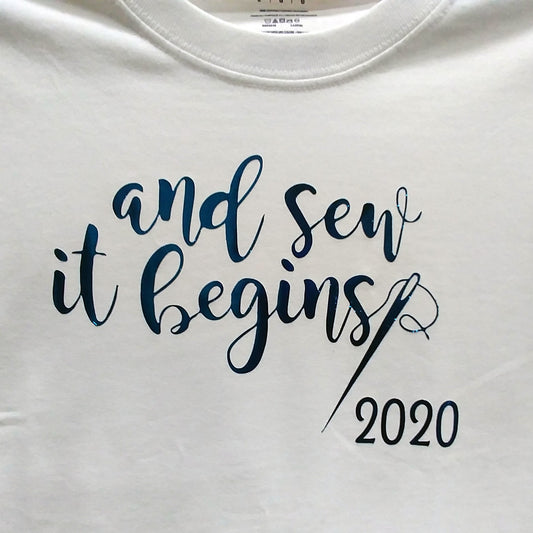Brother introduced an amazing cutwork kit to use with the PR series machines last year. This kit allows users to remove the first four needles and replace them with four different cutwork needles. These needles act like little chisels and can be used to cut out the different fabric shapes. There are many different cutwork designs available that embroiders have been using to create amazing cutwork embroidery. These stitch a line and have the embroiderer manually cut out the fabric inside the line; the machine then finishes the remaining stitching.
Using PED Next software, an embroider can import these existing manual designs and with a few clicks of the mouse the design can be made to work with the Brother PR Cutwork kit. This completely automates the process. The embroider launches the design and the machine cuts out the pieces, stops and lets the pieces be removed, then it continues and finishes the decorative outline.
In the following two tutorials, I will show you how to convert any existing design to work with the Brother PR Cutwork tool. The first tutorial replaces the stitched line with a cut line. The second tutorial replaces the stitched line with a reinforced line and a cutting line. It takes a little more work, but the reinforced line helps the fabric maintain its shape while the cutwork needles cut.
Please watch and enjoy:
Thank you,
-Jim