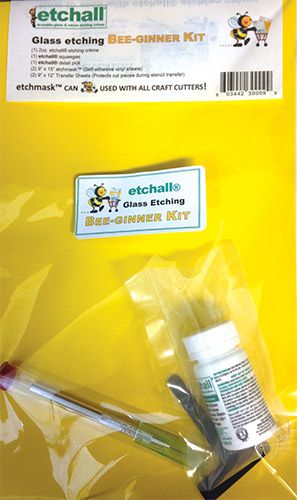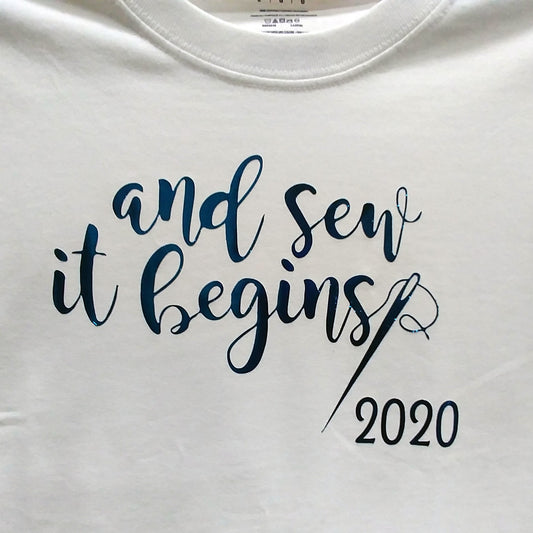There has been a recent update to the 5D Embroidery software. If you own either 5D Professional or 5D Suite, this is something that you will want to take advantage of right away. The new features are amazing!
The first thing that you will want to do to be able to take full advantage of the updates is to make sure that you have registered your software. Once you have done this, you can download the latest update.
After the update installs and your computer has restarted, you will have new Minidesigns and Frames, as well as features for the Cutwork Needles (both for use with existing designs and also to make your own).
You will notice on the leftt side of the screen, a button that you will take you to the Purchase Center where you will be able to download 3 new Superfonts for free.
To take a look at the features of the update, click here.
I have had so much fun playing with the new Cutwork features in the software! It makes it so easy to automatically add the cutting lines to traditional Cutwork embroidery designs that I own. No need to even have to know what the settings should be, it does it all for you (you will find this in Stitch Editor under Modify). It has been so much fun to take designs and adjust them so that they needles will cut out the fabric for me. This has worked beautifully with my AnitaGoodesign Cutwork and My Fair Lady Cutwork designs.
If you want to make your own designs from artwork, you will use the Design Creator portion of your software. Here you will find tools that are all set up to create cutwork with just a couple of clicks. Again, there is no reason to worry about knowing exactly what setting to use. The software does it for you.
To learn more, click on the "Learning Center" button on the left side of your 5D Embroidery Screen (up dated version). There you will find video demos on how features in the software work.
Not familiar with Cutwork needles? Check out my previous blog about them.
Reva